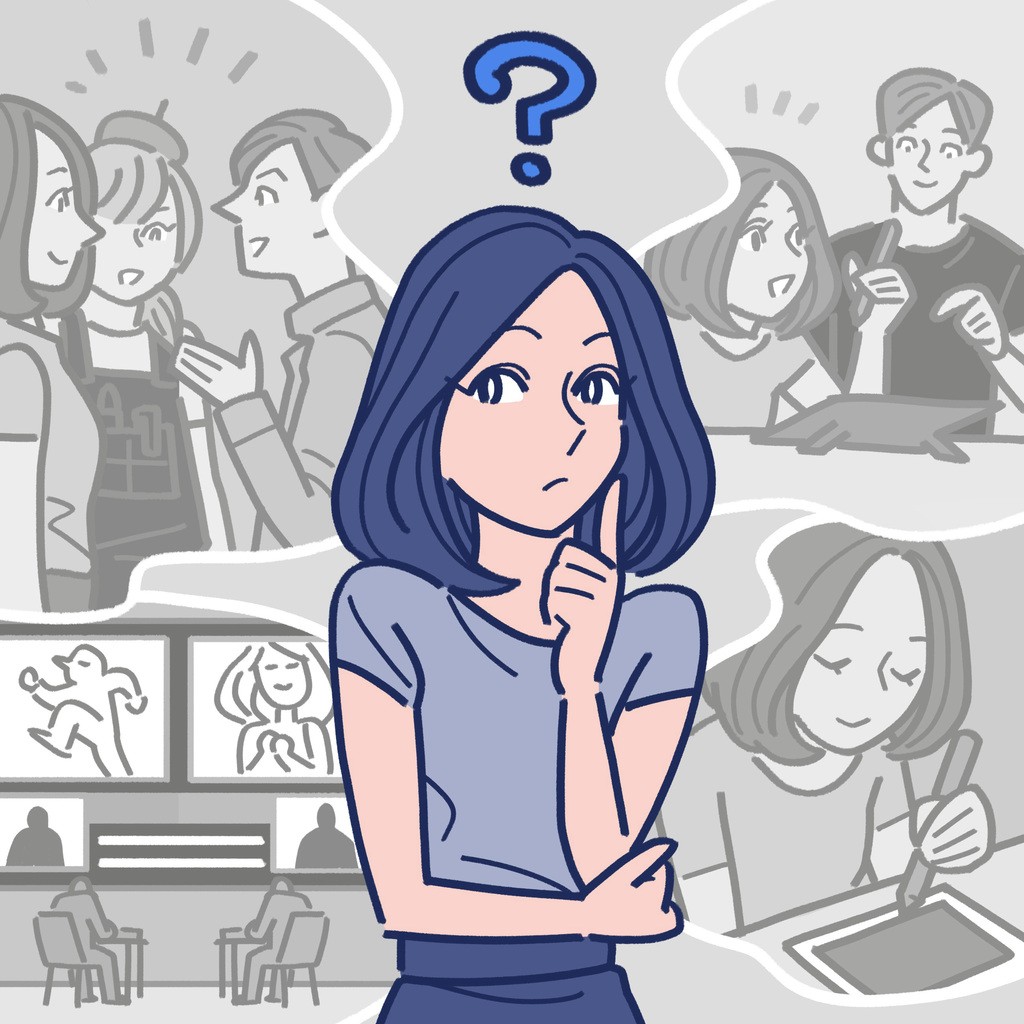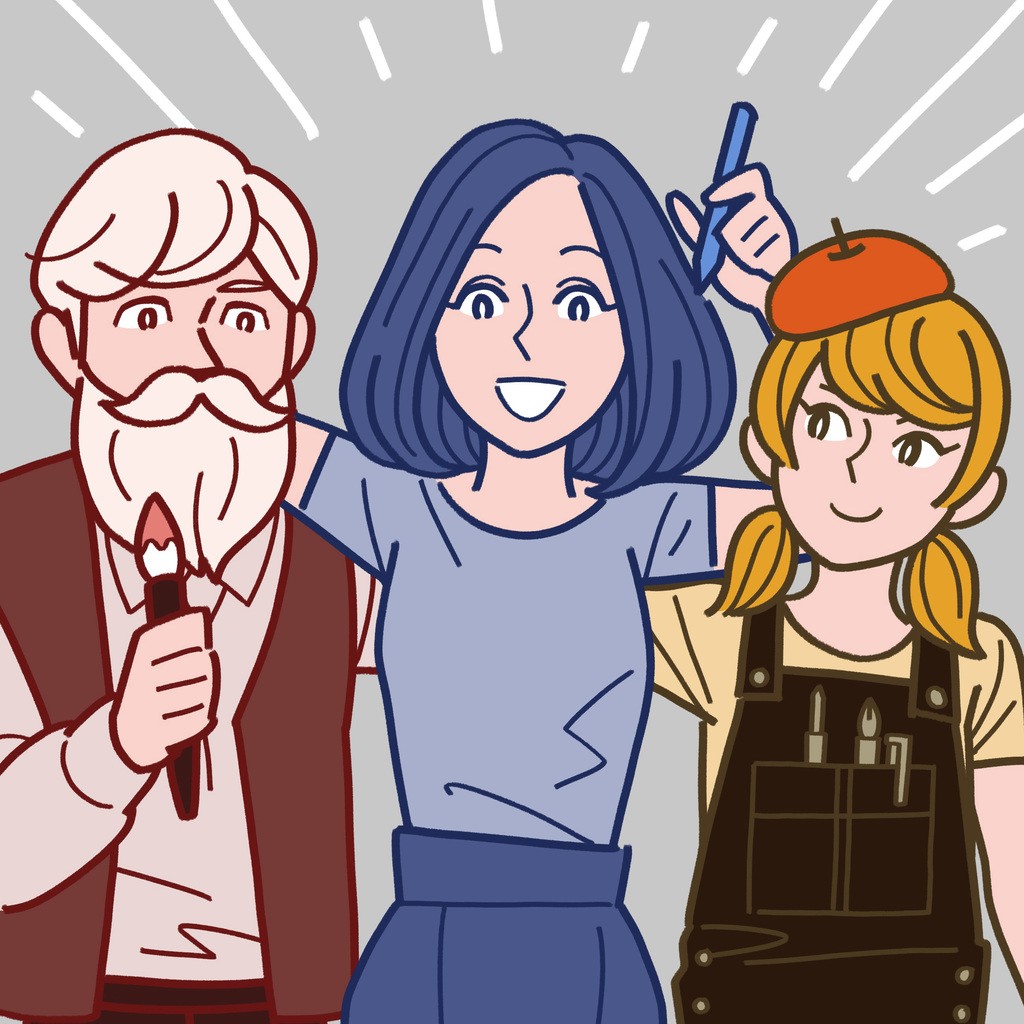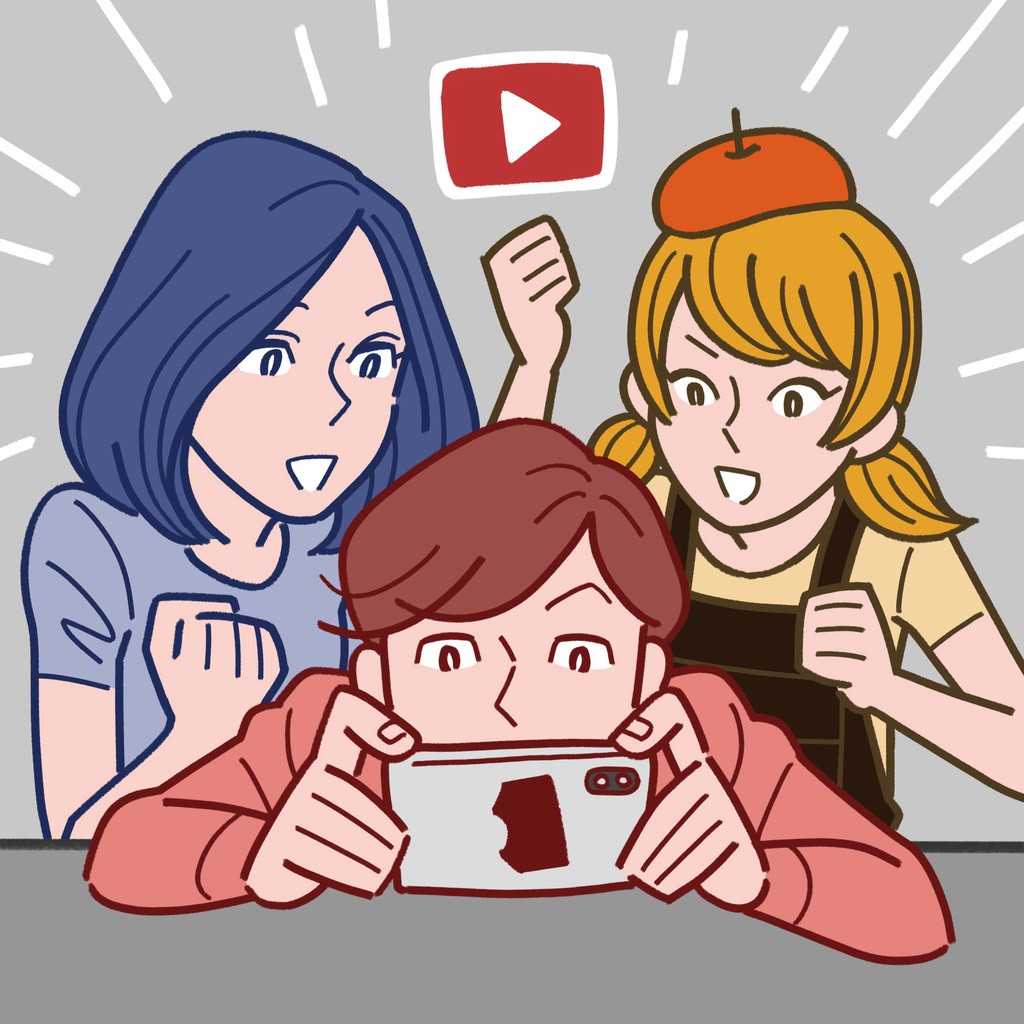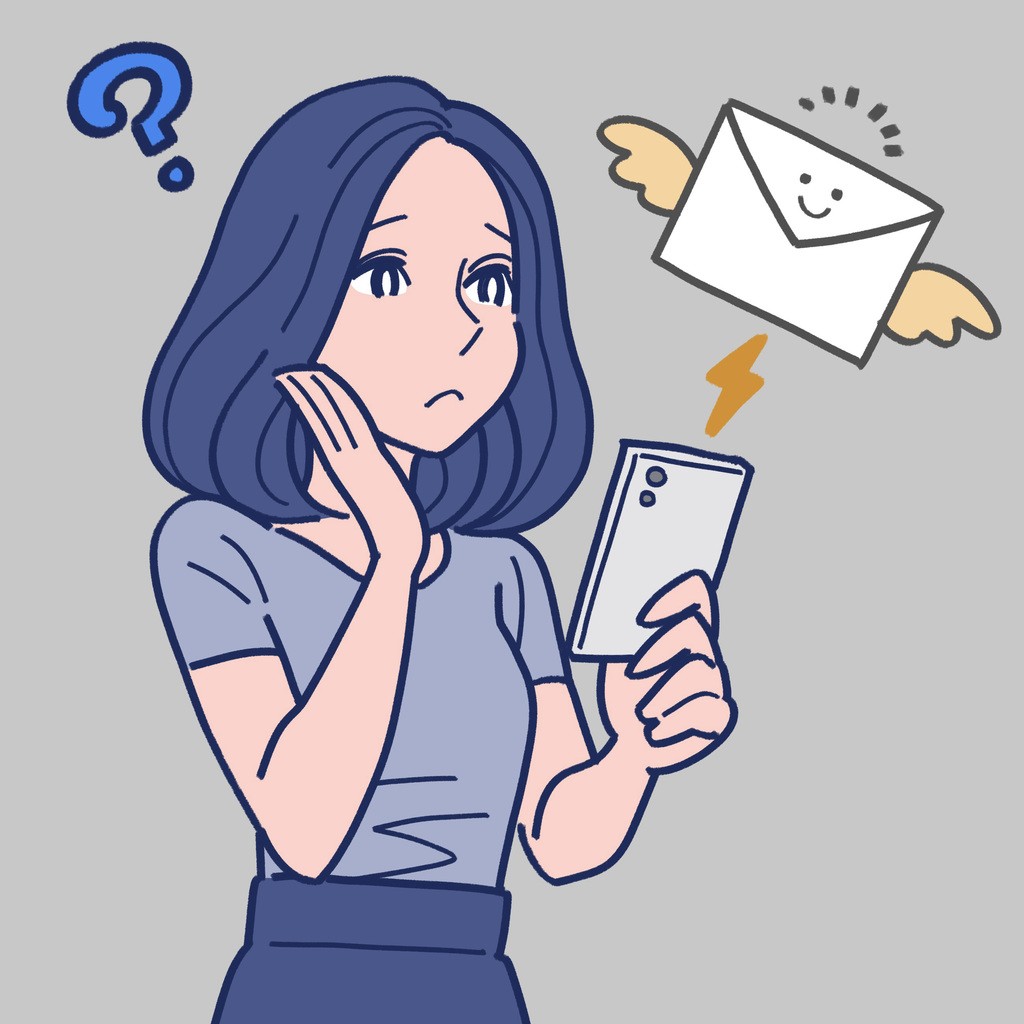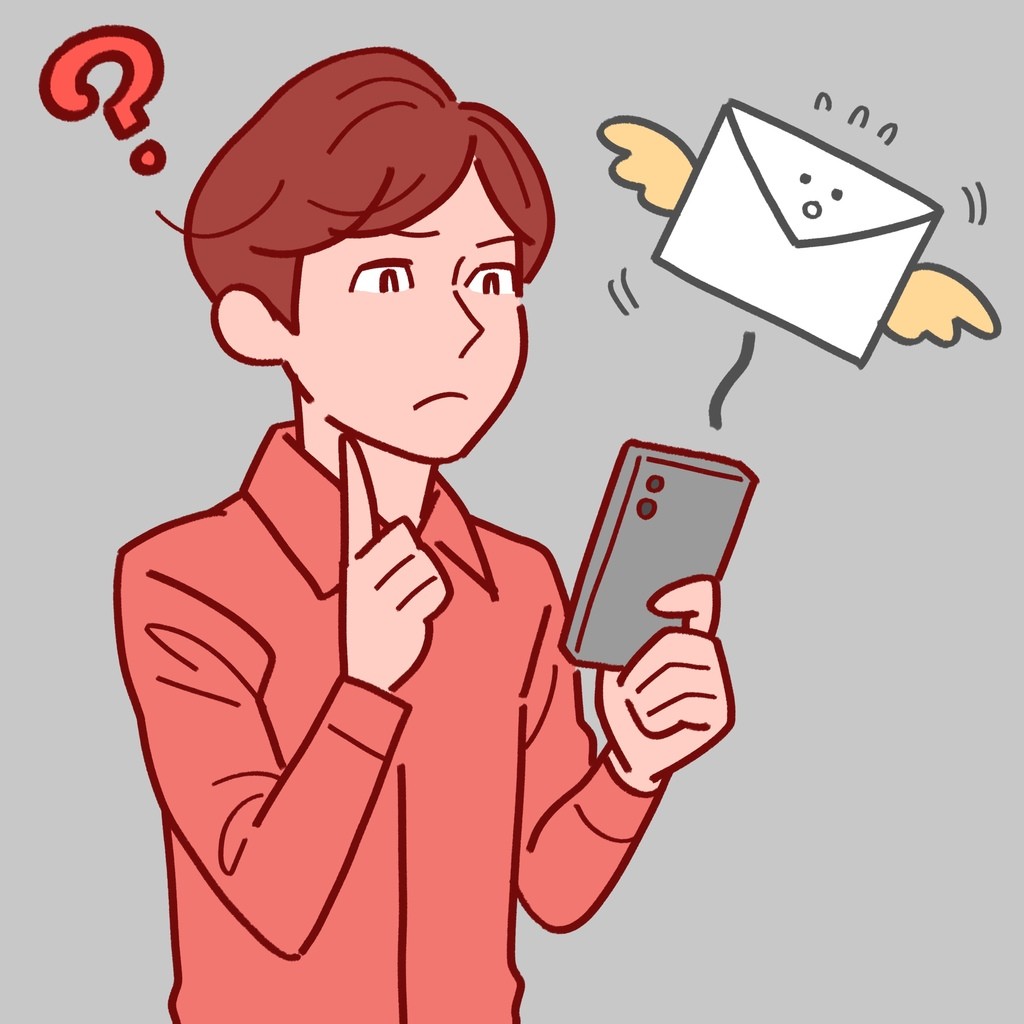FAQ
What are Limits?
![]() It is a competition-type digital art originated in Osaka.
It is a competition-type digital art originated in Osaka.
The contestants compete in the process of creating art that could not normally be seen.
Two artists will challenge the limits of expression using tablets within a time limit of only 20 minutes.
The competition is scored by a panel of judges based on four criteria: "Idea," "Speed," "Technique," and "Visual Storytelling," and the winner is determined by a score out of 100 points, including votes from the audience at the event and online. The competition was created in Osaka in 2015 and has produced numerous dramas in the past.
In 20182019, the Limits World Grand Prix was held with a $5 million prize for the winner.What kind of events are available?
![]() There are regional tournaments held in various regions, the Japan Tournament to determine the Japanese champion, and the World Grand Prix, where contestants gather from all over the world to determine the world's best.
There are regional tournaments held in various regions, the Japan Tournament to determine the Japanese champion, and the World Grand Prix, where contestants gather from all over the world to determine the world's best.
We also hold various other events such as corporate collaboration events and student competitions.How can I compete as a Limits player?
![]() You may enter the event and, depending on the number of participants, compete as a player after the selection process.
You may enter the event and, depending on the number of participants, compete as a player after the selection process.
Events open for entries can be found on each event page on the website.
Please see "Event Information" from the upper right menu.
*Artist registration is required for entry.
https://limits.jp/entry/
In addition to the events, we also hold "Hitolimits," a social networking posting event, on an irregular basis.
Timer with BGM
https://youtu.be/7iRuaPOBWP0Are there any restrictions on entry based on occupation or age?
![]() In principle, anyone can compete, regardless of experience background or age.
In principle, anyone can compete, regardless of experience background or age.
Only certain events (e.g. student competitions) may have age restrictions.
In addition, minors may be restricted from competing depending on the time of day (nighttime, late at night, etc.).
Please check each event page for details.Is there a fee to enter or compete in an event?
![]() Both entry and competition are free of charge.
Both entry and competition are free of charge.
You must register as an artist to enter.
https://limits.jp/entry/
Once you register as an artist, you will be able to publish your artwork and profile in addition to your entries.Can I compete even if I don't have a tablet or PC?
![]() In principle, the software/applications, PCs, tablets, etc. to be used at the event will vary depending on the event.
In principle, the software/applications, PCs, tablets, etc. to be used at the event will vary depending on the event.What software/applications are available for use during the competition?
![]() Varies with each event.
Varies with each event.
Please check the event page for details.Where can I watch the event?
![]() On-site and online viewing is available depending on the event.
On-site and online viewing is available depending on the event.
The event is held irregularly throughout Japan, so please refer to the event information in the respective news for detailed information on dates, times, and how to watch the event.How do I vote on a match?
![]() You can participate in the voting from each event page.
You can participate in the voting from each event page.
User registration is required to vote.
https://limits.jp/entry/
Voting will begin 10 minutes after the start of the game. You may change your vote as many times as you like during the voting time.
In addition, audience voting may not be conducted for some events.Can I watch videos of past events?
![]() You can view past videos in the official LIMITS Youtube channel.
You can view past videos in the official LIMITS Youtube channel.
The background music (with timer) used in the matches is also available.
https://www.youtube.com/channel/UC1FVt17iyF6R-BS-2QxhtVQCan I unsubscribe from your e-mails?
![]() You can stop the service from the user page.
You can stop the service from the user page.
After logging in with your account at the time of registration, please follow the instructions below to set up your account.
1. press the user icon in the upper right corner
2. select email delivery settings
3. change the email subscription status to "unsubscribe
4. Press the Update button.
5. "Your mail delivery settings have been saved. is displayed, you are done.
*To resubscribe, please change your email subscription status to "subscribed".How do I change my email address?
![]() You can change it from your user page.
You can change it from your user page.
After logging in with your account at the time of registration, please follow the instructions below to set up your account.
1. press the user icon in the upper right corner
2. Press "Change Login Information
3. Enter your new email address and password and press update.
4. Just access the site from the link in the account confirmation email sent to your new email address to complete the change.